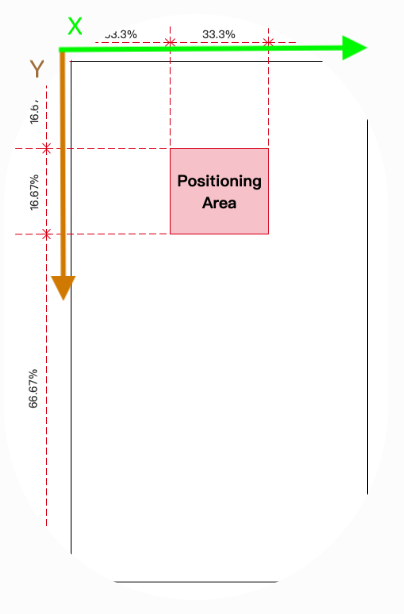Overview
You can read essential information of LiG Scanner SDK on this page.
You need Product Key to initialize Scanner SDK. In Scanning Process, you can get a high-level understanding.
Scanning process
Camera captures at fixed rate. SDK decodes frame and determine LigTag device ID. At the same time, SDK will return Rotation and Translation vectors. RT vectors can form a transform matrix transitioning from Camera coordinate system to LigTag.
Initialization
Scanner SDK downloads device-specific configuration files from the internet, setup camera configuration and authenticates Product Key. You’ll need to handle errors raised from poor networking, bad camera and invalid Product Key.
Scan operation
Once SDK is initialized successfully, Product Key is authenticated and valid, you can call Start() operation. Camera is opened, frame comes in, decoded, and result will be returned in callback function for you to handle.
Call Stop()if result fits your need. Camera will be closed because you’ll need it to enter AR view.
LigTag Struct
LigTag object returned from Start() operation contains following properties:
- device ID
- screenX, screenY: screen XY coordinates (see
Screen Layoutsection below) - rotation: Rotation vector (1 x 3)
- translation: Translation vector (1 x 3)
- ready: Confidence meets our criteria
Where rotation and translation vectors can form a transformation matrix. We provide this calculation in LiG Player SDK, because it contains platform-specific details.
What these vectors do is to transition from Camera coordinate system to LigTag physically.
LigTag Coordinate System
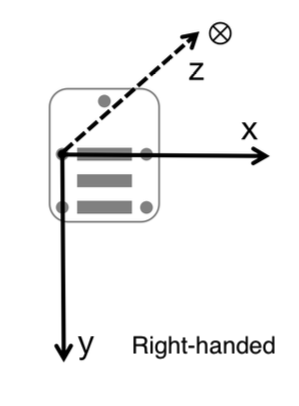
Permission
- Camera: Capture frame for decoding
- Internet: Fetch configuration files
Product Key
You need to acquire Organization account before using SDK. Create Product Key at this page.
Error Code
- INIT_LACK: SDK does not complete initialization process
- NO_CAMERA: No Camera is available
- NO_SUPPORT_DEVICE: This device is not compatible for Scanner SDK
- SERVER_ANOMALY: Unable to connect to server
- CONFIG_FILE_ERROR: Unable to load configuration files
- DEVICE_IS_SUPPORTED: This device is compatible for Scanner SDK
- DEVICE_IS_UNKNOWN: Device availability is failed to determine. Check networking error.
- AUTHENTICATION_OK: Product Key is valid
- AUTHENTICATION_FAILED: Product Key is invalid.
- AUTHENTICATION_TIMEOUT: Authentication process failed.
Screen Layout
We think UPPER-HALF is the best place for rendering ligtag. Confidence is in acceptable state in Positioning Area below.